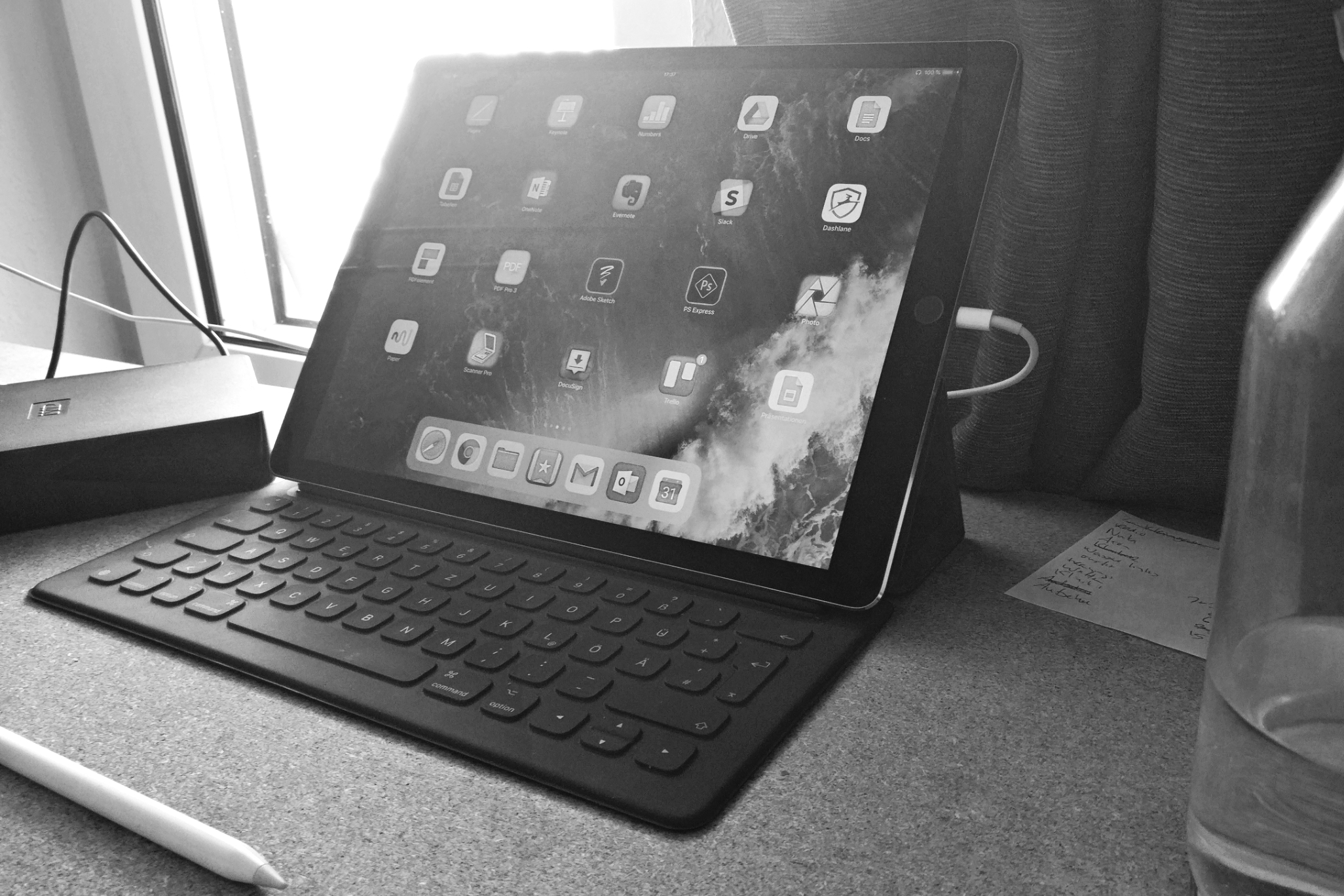Is it finally time to throw our desktop computers and our laptops in the bin? Can you actually do all your work on an iPad Pro? One month ago I bought one, including a pencil and keyboard, and dived into a huge experiment. Here are the preliminary results.
‚It depends‘, was the answer I got when I started asking people for their experiences with a tablet. ‚It depends on what you want to use it for‘, was usually the complete sentence. And usually a percentage followed, somewhere between 90 and 95%.
Actually, I would put that percentage higher. Because I have only looked at my old MacBook Air a couple of times in the past four weeks, and haven‘t missed it for a second.
It just works?
Why? Well, Apple uses to advertise their laptops with the ‚it just works‘ moniker. I would add ‚barely‘ to that statement. My MacBook Air stutters and chokes, is as slow as I am on a sunday morning and the operating system already takes 50% of its memory. That kind of reminds me of… Windows, exactly.
My biggest feeling until now with the iPad (the huge version, to compensate for… exactly!) was that of FUN. It is just so much more intuitive. You can draw with it, you can make notes with a pencil. Efficient? Nope. But it sure as hell stimulates the senses and creativity.
It is also that much quicker. Here everything just works… no stuttering computer here. Switching between apps has become much easier, file management nowadays is user-friendly, what‘s there not to like?
Weak point
Well, here we come to the one weak point of the iPad. Some software makers haven‘t invested in an iPad-optimized app. Now for some tasks that is not a problem for me: Affinity Pro is a mind-boggling good replacement for Photoshop for example, one with endless possibilities but without the clutter of its competitor.
But Google Drive/Docs/Spreadsheets for example sticks with the basic iOS-version, which is much simpler than the desktop version. Worse, until now I have found it really difficult to use the desktop version of Google Docs because it keeps opening the files in the respective apps. Which means that, especially for building presentations, I have to go back to my MacBook Air (and keep touching buttons on the screen with my hand, surprised to find out I need to use the mousepad for that).
99%
That‘s basically it. All other stuff (including this article) are being done on the iPad. It brought me back my joy in playing games as well. And it gave me peace of mind: My mail programmes are in separate apps (not in the browser anymore), with notifications switched off. I check them maybe three times a day, which is more than enough to keep track of possible problems. And I guess it‘s just a matter of time (and an iOS update) before more and more apps become perfect working horses on the iPad as well.